Presentation mode: https://editor.p5js.org/jordanm2/present/eBzC5Ngok
Code: https://editor.p5js.org/jordanm2/sketches/eBzC5Ngok
Vimeo: https://vimeo.com/333614960
Presentation mode: https://editor.p5js.org/jordanm2/present/eBzC5Ngok
Code: https://editor.p5js.org/jordanm2/sketches/eBzC5Ngok
Vimeo: https://vimeo.com/333614960

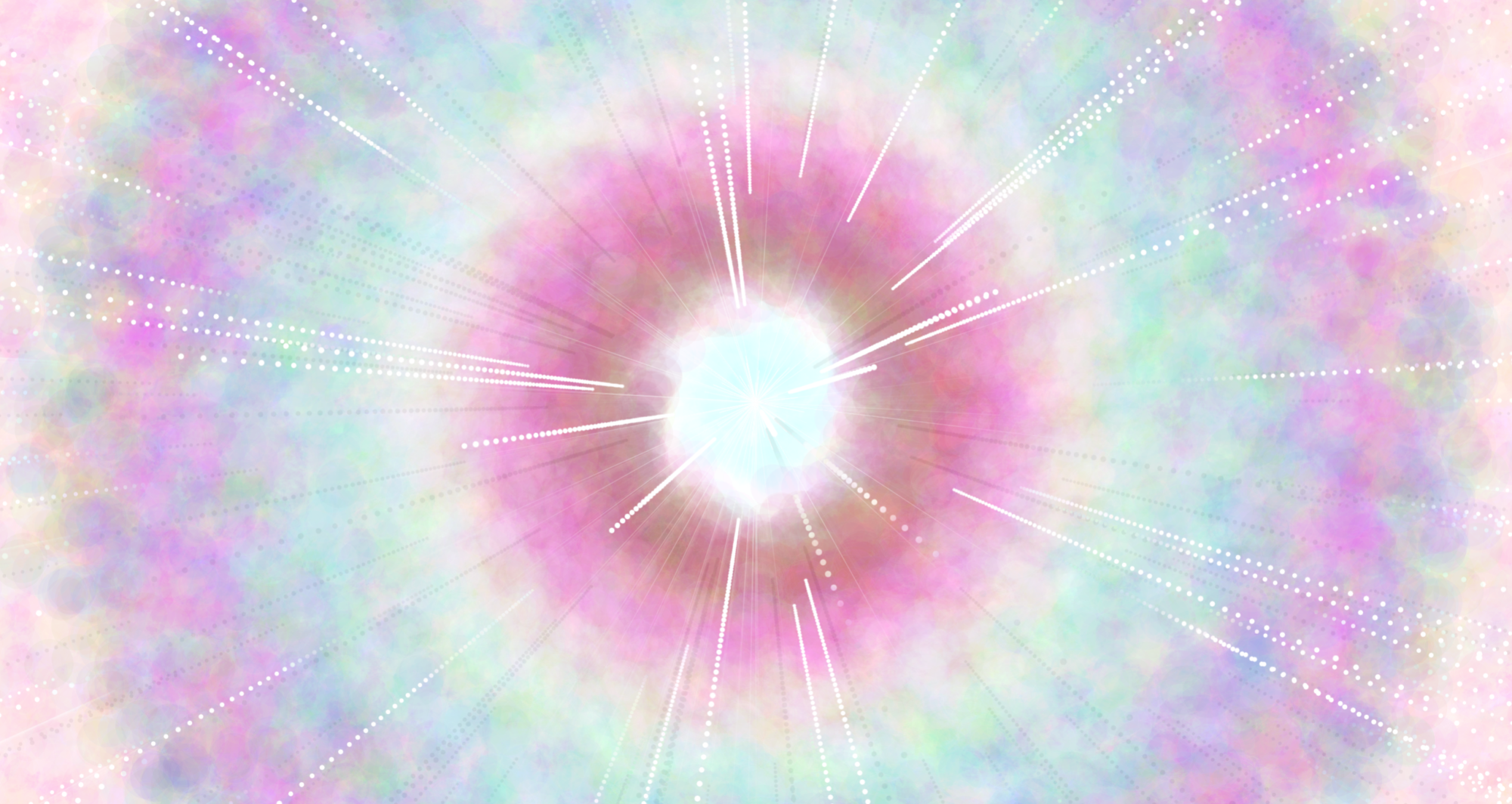
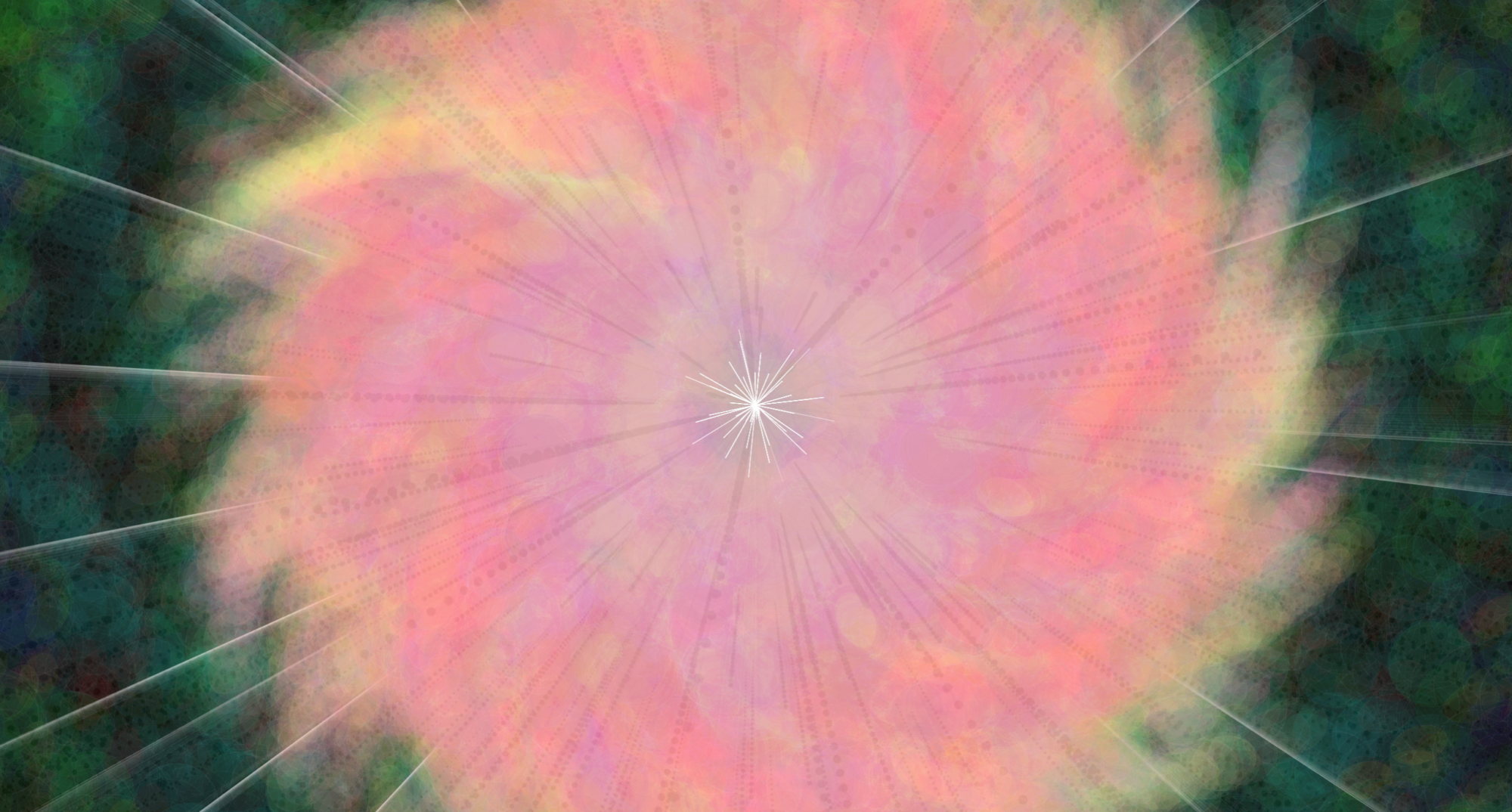

the concept/idea for your final project: what will it do? why would you do it?
For project 4 I want to implement my ideas from project 1 and combine it with skills learned with the webcam. I will also work on using audio in my piece as well. The premise of my project will be a graphic that is active like project 1, but instead of using my mouse only I am going to use active interactions by the users movement. I want to do this because I feel it will be an extension of my first project with more interaction involved. Instead of just being able to switch one aspect of the graphic I am going to allow the user to create completely new visuals as time goes on base on movement and sound.
plans for implementation: what will this project require technically (and otherwise), how will you implement it?
This project will require some research in implementing audio because that is one thing we haven’t really looked over in class yet. I will use all my previous skills and expand upon those when it comes to using the webcam and other things to change my graphic such as shape and color.
thoughts about process: discuss how you expect your efforts will play out over the next few weeks (e.g. are you executing a planned concept, using experimentation through/with code as process, etc?)
The parts of this project that will really take some work over the next few weeks is making this project very versatile. I want the user to be able to create visuals that are constantly changing. Every user who uses this and every time they use it their will be a completely different combination of shape, color, line and design.
considerations of audience: who would be interested in this work? who is it for?
The target audience will be everyone who has a desktop/laptop/ or mobile device. My point of this project will be to have a flexible interaction that is different every time you use it. To go along with this…I want everyone to be able to use it at any time if they have a device.
The mouseX will change the size of the shapes. The mouseY will change the color. If you click the mouse it will invert the colors. If you play around with it and draw circles in certain portions of the canvas you’ll get some cool interactive visuals.